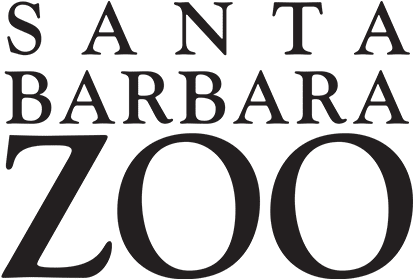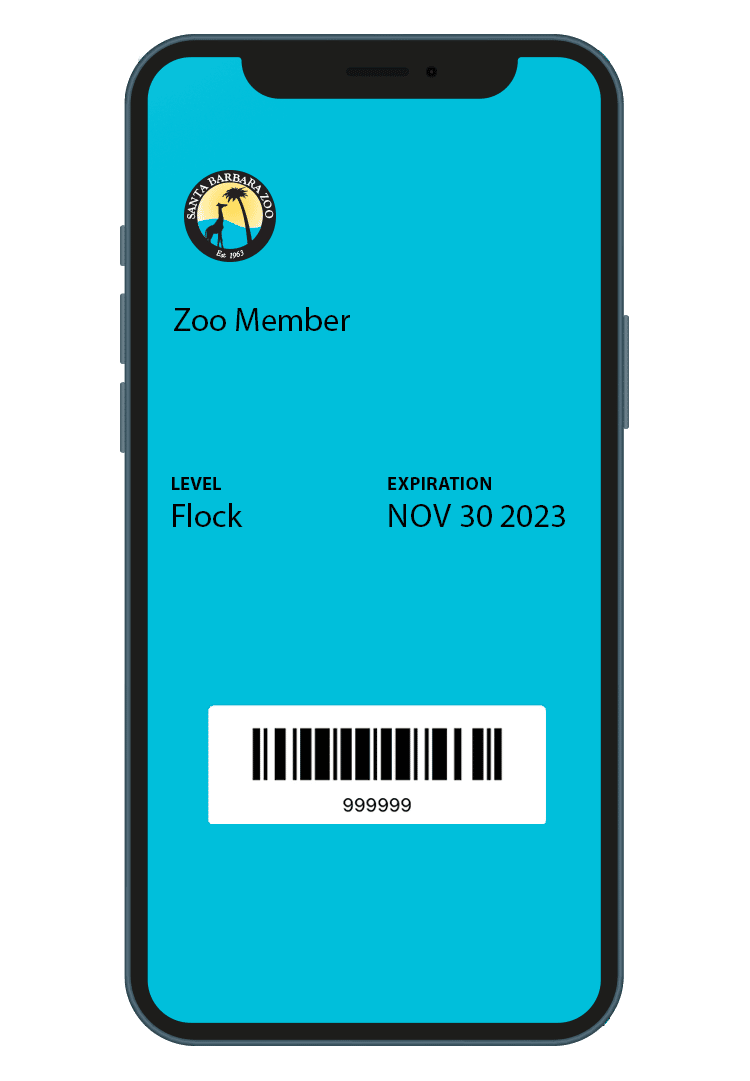Digital Membership Cards
Digital membership cards provide a more efficient and convenient way for Santa Barbara Zoo Members to receive their cards. This environmentally-friendly approach supports the Zoo’s vision to connect people to nature for the betterment of both by reducing our environmental footprint.
Additionally, where physical cards can be lost, stolen, or left behind, digital cards live on your smartphone, and can be accessed anywhere you travel without the inconvenience of fumbling through a wallet to find the physical card. It’s a great way to access membership when visiting one of our reciprocal AZA-accredited zoos and aquariums.
As of April 2022, we transitioned to digital membership cards. Within two weeks of purchasing or renewing your SB Zoo membership, you’ll receive an email with a link to download your digital membership card. If you still prefer a physical card, simply send an email to the membership team to let us know.
We hope you will enjoy this convenient way to access membership cards! Thank you for continuing to support the Zoo’s efforts to protect our planet.